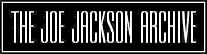
The Joe Jackson mailing list
This page was last updated 16 Sept 2006. To send additions/corrections go to the contact page.
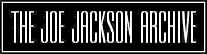
This page was last updated 16 Sept 2006. To send additions/corrections go to the contact page.
Q: What is a mailing list anyway?
Q: Why should I join the Joe Jackson mailing list?
Q: How do I join the Joe Jackson mailing list?
Q: How do I unsubscribe from the mailing list?
Q: How can I post a message to the list?
Q: What else should I keep in mind?
Q: What is a mailing list anyway?
A: An electronic mailing list allows people to exchange information and opinions with others who have a shared interest. Messages sent to the list are automatically sent to all subscribers. Subscribing to the list is free.
Q: Why should I join the Joe Jackson mailing list?
A: The Joe Jackson mailing list is for anyone who is interested in Joe Jackson's artistic output (his albums, his autobiography, tours and concerts, etc). Members of this mailing list are among the first people to hear about upcoming album releases, tour dates etc.
Q: How do I join the Joe Jackson mailing list?
A: To join the mailing list you need to subscribe.
To do this you can...
 Joe Jackson page at Yahoo! Groups, simply click on "Join This Group!" and follow the instructions given.
Joe Jackson page at Yahoo! Groups, simply click on "Join This Group!" and follow the instructions given.Q: How do I unsubscribe from the mailing list?
A: To unsubscribe from the list you can... Joe Jackson page at Yahoo! Groups, sign in, choose "My Groups", then "Edit My Groups", then tick the "Leave Group" box to the right of the entry and finally click on "Save Changes"
Joe Jackson page at Yahoo! Groups, sign in, choose "My Groups", then "Edit My Groups", then tick the "Leave Group" box to the right of the entry and finally click on "Save Changes"Alternatively you may wish to remain a member but reduce the number of e-mails by changing your subscription option to Daily Digest. To do this click on "My Groups", then "Edit My Groups" and look for the Joe Jackson group. Then select "Daily Digest" under "Message Delivery". Click "Save changes".
Q: How can I post a message to the list?
A: There are two ways of posting messages:
 Joe Jackson page at Yahoo! Groups, sign in, then click "Post", write your message, and finally click
"Send Message".
Joe Jackson page at Yahoo! Groups, sign in, then click "Post", write your message, and finally click
"Send Message".Q: What else should I keep in mind?
A: Here are some points to remember:
 Joe Jackson page at Yahoo! Groups.
Joe Jackson page at Yahoo! Groups.